Disco lock ( password protect your apps )
In computer systems, we do surfing, play movies, run games and much more. Sometimes we need that nobody uses your programs. There is a way to create a new user with limited rights. This way does not offer you extendable ability; the limited user even does not able to enter in many settings which is not required. For example in a limited user account on may not have access to control panel settings, there is no way to password protect a single application or multiple applications. So many people will have solved their problems to restrict their applications from others usage. DiscoLock is a complete Freeware application for specially windows XP users.Features of DiscoLock:
*Password protects every application.DiscoLock provides you a great feature of protecting the every executable in your computer for free. This is the main feature of DiscoLock. When you click on password project any application a dialogue box will open to select the executable. After selecting executable you have options to add protection or remove protection. When you password protect any executable you would not be able
*no complex passwords to remember, only a single password to remember, but for configuring the settings or uninstalling the DiscoLock you will need to enter the username and password. Extremely small and simple user interfaces.
Extended Features of DiscoLock
1. Password protects complete Firefox browser.
2. Password protects complete Google chrome browser.
3. Password protects complete internet explorer.
4. Password protects Skype
5. Password protects internet download manager (IDM).
6. Password protects Windows Live messenger.
7. Password protects windows media player.
8. Password protect yahoo messenger.
CompatibilityCurrently full support of windows XP, but found not working in windows 7. Because of ultra-security of Windows 7 and ownership problems of system directory in windows 7. But if you run setup as administrator and launch in this mode, you will find working it perfectly on windows 7. I will write the tutorial to run DiscoLock on windows 7 soon. And a stable version of DiscoLock is coming soon.
In computer systems, we do surfing, play movies, run games and much more. Sometimes we need that nobody uses your programs. There is a way to create a new user with limited rights. This way does not offer you extendable ability; the limited user even does not able to enter in many settings which is not required. For example in a limited user account on may not have access to control panel settings, there is no way to password protect a single application or multiple applications. So many people will have solved their problems to restrict their applications from others usage. DiscoLock is a complete Freeware application for specially windows XP users.Features of DiscoLock:
*Password protects every application.DiscoLock provides you a great feature of protecting the every executable in your computer for free. This is the main feature of DiscoLock. When you click on password project any application a dialogue box will open to select the executable. After selecting executable you have options to add protection or remove protection. When you password protect any executable you would not be able
*no complex passwords to remember, only a single password to remember, but for configuring the settings or uninstalling the DiscoLock you will need to enter the username and password. Extremely small and simple user interfaces.
Extended Features of DiscoLock
1. Password protects complete Firefox browser.
2. Password protects complete Google chrome browser.
3. Password protects complete internet explorer.
4. Password protects Skype
5. Password protects internet download manager (IDM).
6. Password protects Windows Live messenger.
7. Password protects windows media player.
8. Password protect yahoo messenger.
CompatibilityCurrently full support of windows XP, but found not working in windows 7. Because of ultra-security of Windows 7 and ownership problems of system directory in windows 7. But if you run setup as administrator and launch in this mode, you will find working it perfectly on windows 7. I will write the tutorial to run DiscoLock on windows 7 soon. And a stable version of DiscoLock is coming soon.
password = pccity4u.tk


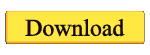
isme user name & password kya daina hai or ye to password change b nahi kar raha hai
ReplyDeleteapni marzi ka username or password do
Delete